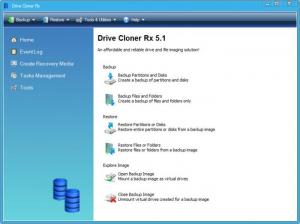Drive Cloner Rx
6.0 Build 2700899268
Size: 90.4 GB
Downloads: 3763
Platform: Windows (All Versions)
Backups can prepare you against any disasters, including total system failures. In this particular scenario, a system restore operation can solve your problems. There are many utilities which serve this purpose and even Windows comes with its own backup and restore features, but if you want something more effective, you should look at Drive Cloner Rx. The software is capable of backing up data, from individual files and folders to an entire hard drive, as the name suggests. Its features are particularly useful for system integrators or PC builders, but it can also serve the needs of any regular user.
A fully functional trial version is available and it can be used for 30 days. The program is compatible with all modern Windows and it takes about a minute to install it. Its hardware requirements are modest, so you can run it even on modest machines. Also, there are no prerequisite tools to install, so you can start using the software right away.
The user interface presents a series of backup and restore options, as well as other tools, which are neatly organized in separate sections. In the Home section you can find the main backup tools. As previously mentioned, you can start backing up individual files and folders or back up entire partitions or disks. If you have the storage space, you can back up the entire hard drive, along with the operating system and all its programs, drivers and other system files. Besides storing such a backup on regular media, you may also create a hidden restore partition.
When backing up data, Drive Cloner Rx allows you to choose between a full backup, an incremental one or a differential backup. Backups are stored as virtual image files, which can be mounted with Drive Cloner Rx or with other applications. Furthermore, the software's task management system allows you to schedule regular backup operations.
Besides backing up and restoring partitions or random data, the program allows you to create a recovery media, in case the operating system fails to start up. You can decide to create a bootable CD or DVD, an ISO file or a bootable USB flash drive.
Pros
You can back up and restore anything from individual files to entire hard drives. Drive Cloner Rx is capable of backing up a hard drive, along with the operating system and all its components. The software allows you to prepare full, incremental or differential backups.
Cons
There are no issues to address. When it comes to backing up and restoring a computer, Drive Cloner Rx will satisfy all your needs, regardless if you are a regular user or a PC builder.
Drive Cloner Rx
6.0 Build 2700899268
Download
Drive Cloner Rx Awards

Drive Cloner Rx Editor’s Review Rating
Drive Cloner Rx has been reviewed by Frederick Barton on 04 Aug 2014. Based on the user interface, features and complexity, Findmysoft has rated Drive Cloner Rx 5 out of 5 stars, naming it Essential